Last updated on July 7th, 2024 at 10:47 am
Discover the importance of regular WordPress maintenance and how it can keep your website secure and running smoothly. Learn valuable tips and insights.
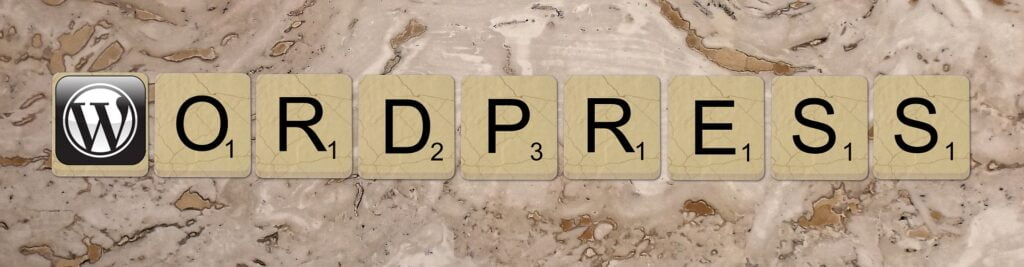
This post may contain affiliate links. We may earn a commission if you purchase an item through our links. It costs you nothing and helps us to fund this blog. Please see our Affiliate Disclosure & Notification for details.
- The Importance of Regular WordPress Maintenance
- Why You Shouldn't Neglect Your WordPress Site
- Preventing security breaches through regular updates
- The Benefits of Backing up Your WordPress Site
- Boosting Your Site's Performance with Maintenance
- The Consequences of Ignoring WordPress Maintenance
- Tips for Staying on Top of WordPress Maintenance
The Importance of Regular WordPress Maintenance
WordPress is the most popular website builder in the world, powering more than 40% of all websites on the internet. It’s an excellent platform that allows you to create beautiful and functional websites even if you have no coding experience. However, like all software, WordPress needs regular maintenance to ensure that it runs smoothly, securely, and efficiently. In this article, we’ll explore the importance of regular WordPress maintenance and provide you with some tips on how to keep your site in top shape.
Why You Shouldn’t Neglect Your WordPress Site
WordPress is a dynamic platform that requires regular updates to keep up with the latest security and performance standards. Neglecting these updates can have dire consequences for your website, including security breaches, slow loading times, and even complete website crashes. By regularly maintaining your WordPress site, you can catch any issues before they become significant problems, keeping your website up and running smoothly.

Preventing security breaches through regular updates
Due to its massive market share, WordPress is one of the most targeted platforms by hackers and other malicious parties. Over 80% of WordPress website hacks happen through security vulnerabilities in outdated themes & plugins.
Regular WordPress updates contain security patches that close loopholes in the software, making it harder for hackers to penetrate your website. By keeping your website up to date, you safeguard your site and your visitors’ personal information from being compromised.
The Benefits of Backing up Your WordPress Site
It might seem like I talk about backing up WordPress a lot, and it’s because I actually do. It’s simply that important.
Backing up your WordPress site regularly is crucial in case of any unforeseen circumstances, such as a server crash or a hack. A backup ensures that you don’t lose any of your work, and you can quickly restore your website to its previous state. Regular backups also give you the peace of mind that comes from knowing that your site is safe and secure, no matter what happens.
Boosting Your Site’s Performance with Maintenance
WordPress performance is essential to ensure that your visitors don’t experience slow loading times or other issues when accessing your website. Regular maintenance, such as optimizing images, cleaning up plugins and themes, and clearing the cache, will help to keep your website running smoothly and efficiently. This optimization can also improve your website’s search engine ranking, providing you with more traffic and potential customers.
Optimizing your database is also a good way to help speed things up. Bloated databases can take longer for queries, which are required to show your website.
The Consequences of Ignoring WordPress Maintenance
Ignoring WordPress maintenance can lead to severe consequences, including security breaches, slow loading times, website crashes, and data loss. These issues can damage your website’s reputation, harm your search engine ranking, and even result in lost revenue. By regularly maintaining your WordPress site, you can avoid these consequences and keep your website healthy and secure.
Tips for Staying on Top of WordPress Maintenance
Staying on top of WordPress maintenance requires a proactive approach, including setting aside time each week to check for updates, backup your site, and optimize your content. You can also use automated tools and plugins to make the process more manageable and reduce your workload. By making maintenance a priority, you’ll ensure that your website stays healthy, secure, and efficient.
Automate as much as possible. Backups can be automated using plugins as well as database optimizations and the regular purging of caches.
Regular WordPress maintenance is essential to ensure that your website runs smoothly, securely, and efficiently. Neglecting maintenance can lead to dire consequences, including security breaches, slow loading times, and website crashes. By following the tips outlined in this article and making maintenance a priority, you’ll protect your website and ensure that it remains healthy and secure.
Sharif Jameel is a business owner, IT professional, runner, & musician. His professional certifications include CASP, Sec+, Net+, MCSA, & ITIL and others. He’s also the guitar player for the Baltimore-based cover bands, Liquifaction and Minority Report.

Subscribe to Our Mailing List
If you found the information in this post helpful, we'd love to have you join our mailing list. We promise we won't spam you, we only send out emails once a month or less.