Last updated on July 7th, 2024 at 10:49 am
Help desks can be breeding grounds for illness with tight working spaces and shared resources. Here are a few things you can do to help alleviate these issues.

This post may contain affiliate links. We may earn a commission if you purchase an item through our links. It costs you nothing and helps us to fund this blog. Please see our Affiliate Disclosure & Notification for details.
The current COVID-19 pandemic has shown that the American workplace, in general, is an unhealthy toxic mess. While the news doesn’t tend to focus on it, many folks are unaware of what’s happening in the IT world.
While the health concerns in the IT industry may not be as severe as those in healthcare or the meat-packing industry, they’re still worth noting.
What Makes IT so Toxic?
Because computers run pretty much everything, IT workers haven’t gotten much of a break in light of the COVID-19 pandemic. In fact, many of us are busier than ever. And for a lot of IT workers, remote work isn’t a possibility.
One of the areas that really has the biggest concern is the call center help desk. These areas are frequently set up with technicians working elbow to elbow. Social distancing isn’t an option and sharing phones, keyboards, and desks is common for those with rotating shifts.
These conditions create a perfect breeding ground for the transmission of illnesses and communicable diseases. And in the case of desk-side IT support, technicians may touch keyboards & mice of many users throughout the course of a single day.
Flu and colds are commonly rampant in these environments. I’ve worked at many help desks where once one person got sick, the entire team fell like dominoes over the course of just a few days. When a large portion of trained staff is out sick, this threatens the support that other essential workers need.
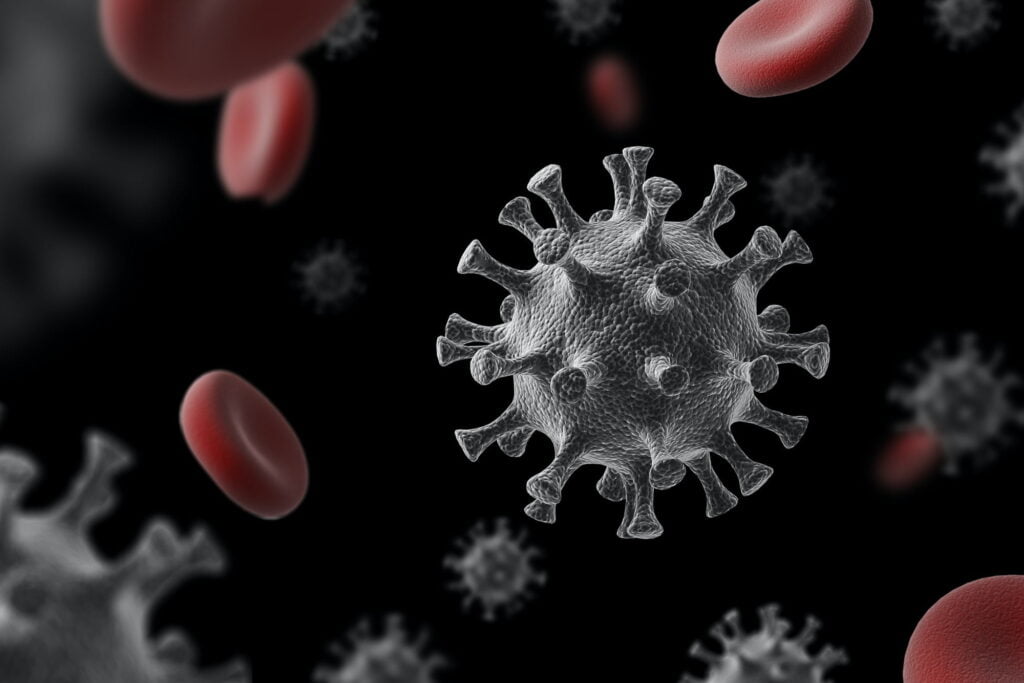
What Can You Do to Protect Your IT Staff?
Keeping your IT staff healthy and able to report to work is critical to keeping your business running. Without them, a system outage could bring business to a grinding halt. So here are a few things you can do to help make sure your IT staff can continue working even during a pandemic.
Invest in Telework Capabilities
Obviously, the safest space for employees to work and avoid becoming sick is their own homes. If your business requires your essential IT staff to come on site simply because you haven’t invested in the technologies to allow them to work remotely, you should really reconsider the value of this investment.
Look at your losses if support is delayed even for short time periods. If an entire team of 10 people can’t work for a single hour, you’ve lost 10 man-hours of production.
Consider remote telephone systems for your call center staff so they can answer support calls from their homes instead of having to be physically in the call center. If you’re worried about production drops, keep in mind that good systems will allow you to maintain true call center metrics in case someone isn’t pulling their weight.
Consider Rotating Schedules
Breaking up your team into groups has lots of benefits. In addition to reducing chatter & water-cooler talk, allowing you to thin out your staff from day to day helps keep them safe and mitigate the spread of illnesses.
If you already have a telework plan in place but still require employees to be periodically in the office, consider splitting your team into A & B groups. Have each group in the office on different days that way the chance of cross-contamination between groups is minimized; if a member of group A falls ill with COVID-19 you may only need to have all of group A quarantined instead of your entire staff.
Incorporate a No-Visit Policy
For collaborative environments, it can become second-nature to just get up and walk over to a co-worker’s desk and start discussing a project. This is common even in office environments where people work in separate areas, not just call-centers.
While it can be tempting to work this way, encourage or implement policies that direct your employees to communicate using email & IM instead of randomly popping up at a teammate’s desk. This will help to reduce the spread of germs and viruses, not to mention it’s also highly distracting if you have a worker who is constantly interrupted by their peers.
Stop In-Person Meetings
I’m not a huge fan of meetings in general. I find them to be massive time-wasting events. However, if you insist on having that Monday morning meeting, consider doing it via an online platform that allows workers to attend without leaving their desk.
It may seem odd to be using Zoom or Webex to meet with people who are just down the hall, but it’s important to remember that this is about protecting the safety of your people.
Final Thoughts
While productivity and availability can be on the top of your list when it comes to what you need from your IT staff, providing them a safer and healthier environment to work in can pay dividends. You’ll lose fewer sick days even in the absence of the current COVID-19 pandemic and have happier workers who will stick around longer to help make your company successful.
Sharif Jameel is a business owner, IT professional, runner, & musician. His professional certifications include CASP, Sec+, Net+, MCSA, & ITIL and others. He’s also the guitar player for the Baltimore-based cover bands, Liquifaction and Minority Report.

Pingback: Telecommuting & Remote Working Tips: 10 Important Telework Tips for Increased Productivity