Last updated on July 7th, 2024 at 10:46 am
Discover how WordPress and its range of remote communication plugins can help remote teams overcome the challenges of collaboration, time zones, and productivity.
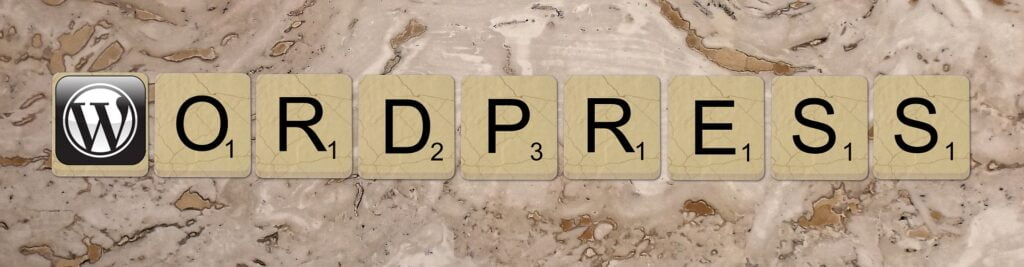
This post is a guest submission. Please see our Affiliate Disclosure & Notification for details.
This post may contain affiliate links. We may earn a commission if you purchase an item through our links. It costs you nothing and helps us to fund this blog. Please see our Affiliate Disclosure & Notification for details.
Enhancing Remote Communication with WordPress Plugin Solutions & Marketing Tools
With the shift in the work landscape, remote jobs have become the new normal. While remote work offers plenty of benefits like flexibility and convenience, it also has some unique challenges for communication.
Differences in time zones and physical distances lead to problems in collaboration and decreased productivity. Unfortunately, missing deadlines, dwindling morale, and conflicting information are becoming more common for remote teams needing better communication tools.
Fortunately, WordPress isn’t just a content management system. It can become an effective communication enabler with the right plugins. From video conferencing to project management, there’s a plugin for every communication need.
Your team can share information, collaborate effectively, and streamline workflows using WordPress and its innovative communication plugins. Enjoy the increased productivity and refreshed team spirit!
WordPress Core Features and Functionalities
Before we go into plugin solutions, we’ll look into WordPress’s core features and functionalities that can be utilized or integrated for remote communication.
WordPress Built-in Commenting System
Using WordPress’ commenting system, teams can remotely collaborate and communicate efficiently. Threaded conversations make it simple for team members to reply to particular comments. It creates a seamless exchange of ideas and constructive feedback.
Email notifications are also helpful here, ensuring everyone has the same information. If some information is to be kept private, then access to comments can be customized based on user roles, ensuring that sensitive data remains private.
WordPress Core User Roles
This function of WordPress can be beneficial for structuring remote collaboration and communication. WordPress user roles will enable team leaders to clearly define user roles based on the individual members’ responsibilities and expertise. This ensures clear expectations for task ownership. Content access control and workflow management are also made easy with user roles.
Furthermore, WordPress user roles can be used to manage dynamic pricing with the WooCommerce Role-Based Pricing plugin. You can save significant time and effort by using this plugin to offer a flexible pricing strategy for your online business.
WordPress Customizable Contact Forms
Although usually connected with customer inquiries, WordPress contact forms can be utilized for internal communication and collaboration for remote teams. It’s beneficial due to its flexibility.
Team leaders can create documents based on particular needs, including file attachments, text fields, dropdowns, etc. It’s also user-friendly, so less tech-savvy team members won’t have problems filling out the forms.
You can use this for feedback collection, status updates, idea submission, or project requests.
WordPress REST API
This is often considered a developer tool, but it can be utilized for building custom remote communication tools. It allows applications to interact remotely with WordPress user data and content, facilitating data sharing and collaboration.
With the WordPress REST API, you can build custom integrations or apps for real-time chat, file sharing, task management, etc.
WordPress Embedding Options
This WordPress feature is mainly used for embedding external content, but you can use it to enhance remote communication. Remote teams can use WordPress embedding options to directly integrate content from different platforms to WordPress posts or pages, thus creating a centralized hub for collaboration and knowledge sharing.
You can make team members’ conversations more productive by embedding relevant content alongside discussions or comments. This also makes WordPress an excellent option if you’re looking to build a knowledgebase.
WordPress Widgets
You can use WordPress widgets to enhance remote communication. It can be done by integrating chat widgets, recent comment widgets, project management widgets, team member widgets, or social media widgets with your website.
These features and functionalities can be adapted for communication purposes. However, more advanced and specialized plugins are available within the WordPress ecosystem specifically designed for remote communication. Let’s move on to these now.
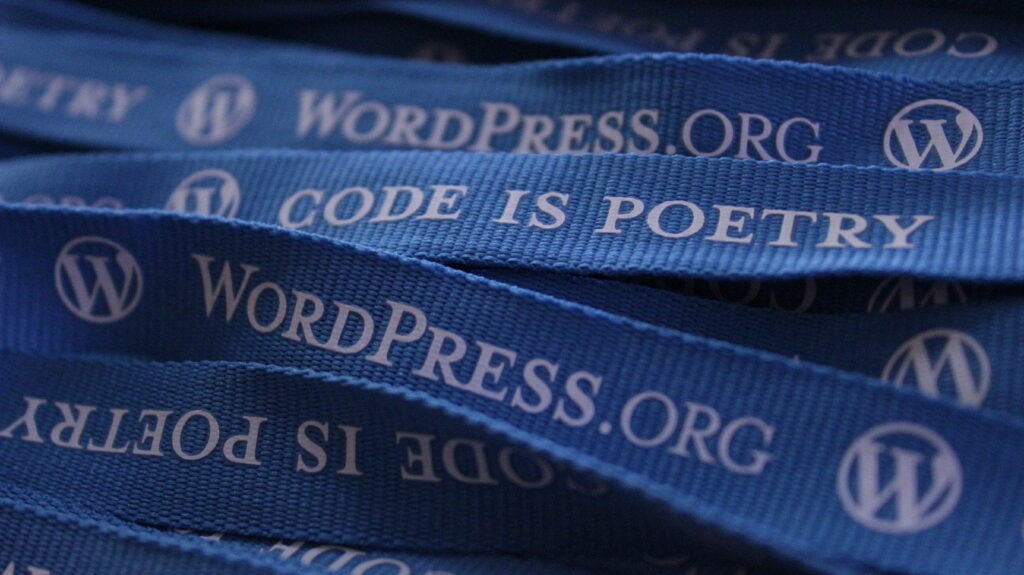
Plugins for Remote Communication
Remote communication is necessary in many cases. This includes live chat, messaging, collaboration, project management, social media integration, email marketing, and newsletters.
Live Chat and Messaging
Click to Chat App: This plugin provides a live chat feature on your WordPress site using the WhatsApp platform, allowing real-time communication between visitors and your team.
Joinchat: Joinchat allows visitors to communicate through your website not only using WhatsApp, but also Messenger and Telegram. If you want the ability to capture communication using a variety of chat platforms, then this is the one for you.
Collaboration and Project Management
WP Project Manager: WP Project Manager enables project management within WordPress, allowing teams to collaborate, assign tasks, share files, and track progress. It has Gantt charts and Kanban boards, too. You can limit access based on user roles as well.
Asana for WordPress: This plugin integrates Asana project management tools directly into your WordPress dashboard. You can manage projects, track progress, assign tasks, and collaborate easily with your team members. Asana focuses on core functionalities, so users will not be overwhelmed. Tasks are broken down into parts, allowing an organized and structured workflow.
Social Media Integration
Social Media Share Buttons & Social Sharing Icons: This helps users easily share your website’s content across various social media platforms, expanding your reach and fostering communication.
WP Twitter Auto Publish: Using this, you can automatically share your WordPress posts on Twitter, increasing visibility and engagement.
Email Marketing and Newsletters
Mailchimp for WordPress: This plugin integrates Mailchimp’s email marketing service with your WordPress site, allowing you to create and manage email lists and campaigns.
Newsletter: This tool offers an easy way to create and send newsletters directly from your WordPress dashboard.
These plugins extend WordPress functionalities, providing dedicated tools for remote communication, collaboration, and engagement. They offer more features tailored to various communication needs, enhancing remote team interactions or communication with website visitors.
However, utilizing third-party plugins built specifically for such purposes is highly recommended to achieve more advanced and specialized remote communication capabilities.
Third-Party Plugins for Remote Communication
Slack Live Chat
Features: Slack for WordPress integrates Slack directly into the WordPress dashboard, facilitating team communication, file sharing, and collaboration. It offers seamless connectivity for remote teams, including direct messages, video calls, and channels.
Benefits: The benefits of this plugin include real-time messaging, channels for different teams or projects, file sharing, a centralized communication hub, streamlined workflow, enhanced notification, improved collaboration, and integration with various tools and services.
Intercom for WordPress
Features: Intercom provides live chat, a team inbox, customer engagement, and support capabilities directly integrated into WordPress. It offers advanced features for customer communication and support, like targeted messaging.
Benefits: The benefits include real-time communication, automated messaging, enhanced team collaboration, increased user engagement, visitor tracking, and customer support tools within WordPress.
Microsoft Teams Meetings for WordPress
Features: This plugin allows integration with Microsoft Teams, allowing users to join meetings directly from the website. Offers scheduling, management, and collaboration functionalities. It enables you to schedule and join meetings straight from your WordPress calendar. It also allows recording and transcripts, chat, live captioning, and screen sharing.
Benefits: Its advantages are seamless integration with Microsoft Teams, facilitating video meetings, file sharing, and team collaboration. It improves customer engagement, increases productivity, and simplifies workflows. It is accessible, inclusive, and scalable.
Discord Integration
Features: It connects Discord with WordPress, enabling real-time chat, voice, and video communication among users or teams. It offers flexibility for different types of communication, like voice chat, text chat, server creation for specific topics or groups, screen sharing, and file sharing. It also has notifications and is customizable.
Benefits: The advantages are community building, enhanced collaboration, improved customer support, streamlined workflows, and faster problem-solving through collaboration.
Jitsi Meet Integration
Features: It integrates Jitsi Meet, an open-source video conferencing solution, into the WordPress website for meetings and collaboration. Its features include high-quality audio and video, seamless video conferencing and recording, screen sharing, multiple participants, and easy meeting setup without needing accounts.
Benefits: The benefits include improved customer engagement, flexibility, and scalability. It’s privacy-focused and doesn’t require an account.
Final Thoughts
WordPress plugins can enhance your remote communications and enable you to work better. Using WordPress plugins will help your remote team to:
- Stay informed
- Collaborate effectively
- Foster a healthy work environment
- Connect and build relationships
- Enhance customer engagement
- Reduce communication barriers
- Optimize workflows
Don’t let remote communication challenges block your team’s progress. Investing in these communication tools is an investment into your team’s success, and that investment will undoubtedly pay off in the form of increased employee satisfaction, reduced turnover, and a more substantial brand reputation.
Mike is a freelance tech writer who follows the latest trends in digital marketing, SEO, & web design.


Subscribe to Our Mailing List
If you found the information in this post helpful, we'd love to have you join our mailing list. We promise we won't spam you, we only send out emails once a month or less.