Last updated on July 7th, 2024 at 10:52 am
As a general rule of thumb, I plan for about 50% more time than I would normally expect under ideal circumstances.
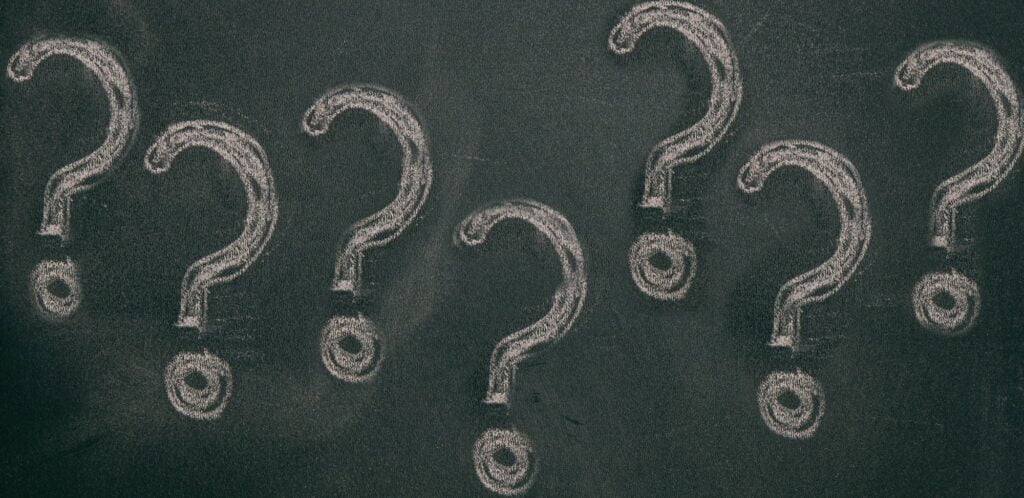
Knowing how much time to set aside can help you avoid some unexpected delays.
This post may contain affiliate links. We may earn a commission if you purchase an item through our links. It costs you nothing and helps us to fund this blog. Please see our Affiliate Disclosure & Notification for details.
Whenever you’re planning on doing some type of upgrade, software install, or general repair on your computer it’s important to make sure you allow enough time to complete the process. Certain projects like OS upgrades can’t be paused once you start so it’s critical to make sure you really understand the requirements before you get started to avoid being stuck without a computer for an extended period of time.
As a general rule of thumb, I plan for about 50% more time than I would normally expect under ideal circumstances.
So what is the expected time for an upgrade that you’re doing yourself? You can consult the following table for an idea of how long certain computer repairs or upgrades may take:
| Upgrade Item | Ideal Time | Time w/Contingency |
|---|---|---|
| RAM Upgrade | 15 Minutes | 30 Minutes |
| Adding a 2nd Hard Drive | 30 Minutes | 45 Minutes |
| Operating System Upgrade | 60 Minutes | 90 Minutes* |
| Operating System Clean Install | 60 Minutes | 90 Minutes* |
| Printer Install | 15 Minutes | 30 Minutes |
| Video Card Install | 30 Minutes | 45 Minutes |
*For operating system upgrades/installs, you must also consider the time required to re-install all of your programs, printers, and other peripherals. You also must consider the time to back up your data prior to the install and then restoring the data back to the new operating system. The time can vary, but make sure you leave yourself open to spending multiple hours performing these tasks. If it’s too daunting for you, hire a professional.
We provide a boutique website management experience to our clients. From building, designing, maintaining, even content creation and security - we do everything. CGS Investments LLC also provides top quality technical consulting services utilizing our many years of data center management experience.

Subscribe to Our Mailing List
If you found the information in this post helpful, we'd love to have you join our mailing list. We promise we won't spam you, we only send out emails once a month or less.