Last updated on October 14th, 2024 at 12:26 pm
Explore the power of WordPress widgets and unlock the full potential of your website. Get started now and create a highly customized and engaging online presence.
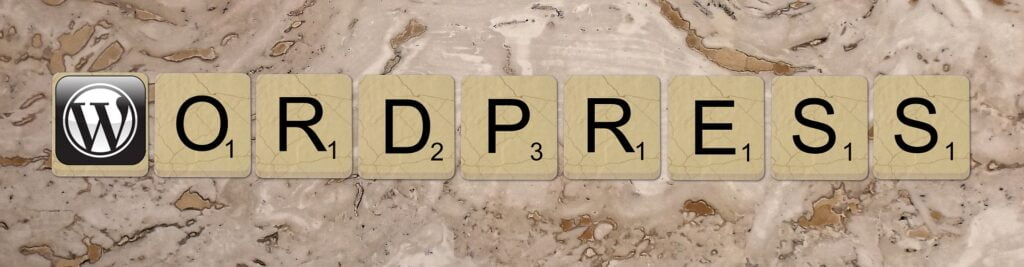
This post is a guest submission. Please see our Affiliate Disclosure & Notification for details.
This post may contain affiliate links. We may earn a commission if you purchase an item through our links. It costs you nothing and helps us to fund this blog. Please see our Affiliate Disclosure & Notification for details.
- Introduction to WordPress Widgets
- What are WordPress Widgets?
- Benefits of Using WordPress Widgets
- Different Types of WordPress Widgets
- How to Add and Customize WordPress Widgets
- Popular WordPress Widget Plugins
- Best Practices for Using WordPress Widgets
- Troubleshooting Common Issues with WordPress Widgets
- Advanced Tips and Tricks for Maximizing the Use of WordPress Widgets
- Conclusion
Introduction to WordPress Widgets
WordPress is a powerful and versatile content management system that allows you to create and customize websites with ease. One of the key features that sets WordPress apart from other platforms is its widget functionality. In this article, we will delve into the world of WordPress widgets, exploring what they are, the benefits they offer, the different types available, and how to add and customize them on your website.
What are WordPress Widgets?
WordPress widgets are small modules that can be added to various sections of your website, such as sidebars, footers, or other widget-ready areas. These modules provide additional functionality and content to your website, allowing you to enhance the user experience and tailor your website to your specific needs. Widgets can display a wide range of content, including text, images, videos, social media feeds, contact forms, calendars, and more.
The beauty of WordPress widgets lies in their simplicity and ease of use. You don’t need to have any coding knowledge to add or customize widgets on your website. With just a few clicks, you can enhance the functionality and aesthetic appeal of your website, without having to write a single line of code.
Benefits of Using WordPress Widgets
There are several benefits to using WordPress widgets on your website. Firstly, widgets provide an easy way to add dynamic content and functionality to your site. Whether you want to display your latest blog posts, showcase your social media feeds, or provide a search bar for your visitors, widgets make it simple to do so.
Secondly, widgets offer a high level of flexibility and customization. You can easily rearrange and reposition widgets within your website’s layout, allowing you to create a unique design that suits your brand and style. Additionally, many widgets come with customization options, allowing you to tweak their appearance and behavior to match your preferences.
Furthermore, widgets can help improve the user experience on your website. By providing quick access to important information or functionality, widgets can make it easier for visitors to navigate your site and find what they’re looking for. This can lead to increased engagement, longer visit durations, and ultimately, more conversions.
Different Types of WordPress Widgets
WordPress offers a wide range of built-in widgets that cover various functionalities. Here are some of the most common types of WordPress widgets:
Text Widget
The Text widget allows you to add custom text or HTML code to any widget-ready area on your website. This is a versatile widget that can be used to display anything from simple text to complex customizations.
Image Widget
The Image widget enables you to display an image in any widget area. You can upload an image directly from your computer or choose one from your media library. This widget is great for adding logos, banners, or other visual elements to your website.
Recent Posts Widget
The Recent Posts widget displays a list of your most recent blog posts. You can customize the number of posts shown, the post order, and other settings. This widget is useful for highlighting your latest content and encouraging visitors to explore your blog.
Social Media Widget
The Social Media widget allows you to add links to your social media profiles, making it easy for visitors to connect with you on various platforms. You can choose from a variety of social media icons and customize the appearance of the widget to match your brand.
Search Widget
The Search widget adds a search bar to your website, enabling visitors to search for specific content or information within your site. This widget is essential for improving site navigation and user experience, as it helps users find what they’re looking for quickly and efficiently.
These are just a few examples of the many WordPress widgets available. Depending on your website’s needs and goals, you can choose from a vast array of widgets to enhance your site’s functionality and appearance.
How to Add and Customize WordPress Widgets
Adding and customizing WordPress widgets is a straightforward process. Here’s a step-by-step guide on how to do it:
- Log in to your WordPress admin dashboard.
- Navigate to the “Appearance” menu and click on “Widgets.”
- You will see a list of available widgets on the left side of the screen, and widget-ready areas on the right side.
- To add a widget, simply drag and drop it from the left side to the desired widget area on the right side.
- Once the widget is in the widget area, you can customize its settings by clicking on the widget and expanding its options.
- Make the desired changes to the widget’s appearance, behavior, or content.
- Click “Save” or “Update” to save your changes.
Keep in mind that the available widget areas may vary depending on your WordPress theme. Some themes may offer multiple widget areas, while others may have only a few. Experiment with different widget configurations to find the setup that works best for your website.
Popular WordPress Widget Plugins
While WordPress comes with a variety of built-in widgets, there are also numerous third-party widget plugins available that can further expand your website’s functionality. Here are a few popular WordPress widget plugins:
Elementor
Elementor is a powerful page builder plugin that offers a wide range of widgets to enhance your website’s design and functionality. With Elementor, you can create custom layouts, add advanced forms, embed videos, display testimonials, and much more.
WooCommerce
If you run an online store with WordPress, the WooCommerce plugin provides several useful widgets for showcasing your products, displaying product categories, and managing your cart. These widgets can help you create a seamless shopping experience for your customers.
WPForms
WPForms is a popular form builder plugin that includes a widget for embedding contact forms on your website. With WPForms, you can create beautiful forms with ease and collect valuable customer information.
Yoast SEO
Yoast SEO is a comprehensive SEO plugin that offers a widget for optimizing your website’s search engine visibility. The widget provides suggestions and tips for improving your content’s SEO, helping you rank higher in search engine results.
These are just a few examples of the many WordPress widget plugins available. Depending on your website’s needs, you can explore different plugins to find the ones that best suit your requirements.
Best Practices for Using WordPress Widgets
To make the most out of WordPress widgets, it’s important to follow some best practices. Here are a few tips to help you use widgets effectively:
Keep it Simple
Avoid cluttering your website with too many widgets. Instead, focus on the ones that provide the most value and enhance the user experience. A clean and uncluttered design will make it easier for visitors to navigate your site and find what they’re looking for.
Test and Optimize
Experiment with different widget configurations and monitor their performance. Use analytics tools to track the engagement and conversion rates of different widgets. Based on the data, optimize your widget placements and content to maximize their effectiveness.
Regularly Update and Maintain
Check for updates to your widgets and plugins regularly. Updates often include bug fixes, security patches, and new features. Keeping your widgets up to date will ensure they continue to function properly and provide a seamless experience for your visitors.
Consider Mobile Responsiveness
With the increasing use of mobile devices, it’s essential to ensure your widgets are mobile-friendly. Test your website on various devices and screen sizes to ensure your widgets display correctly and are easy to interact with on mobile.
Troubleshooting Common Issues with WordPress Widgets
While WordPress widgets are generally user-friendly, you may encounter some common issues along the way. Here are a few troubleshooting tips for common widget-related problems:
Widget Not Displaying
If a widget is not displaying on your website, check that it is properly assigned to a widget area and that the widget area is enabled in your theme settings.
Widget Styling Issues
If a widget appears misaligned or has styling issues, make sure there are no conflicting CSS rules in your theme or other plugins. Use your browser’s developer tools to inspect and modify the widget’s CSS properties.
Widget Not Functioning Properly
If a widget is not functioning as expected, ensure that all necessary settings are properly configured. Double-check any integration requirements, such as API keys or account credentials.
Conflict with Other Plugins
If you experience issues with a widget after installing a new plugin, try disabling other plugins one by one to identify if there is a compatibility issue. Sometimes, plugins may conflict with each other and cause unexpected behavior.
If you encounter more complex issues with WordPress widgets, consider reaching out to the WordPress support community or hiring a professional developer for assistance.

Advanced Tips and Tricks for Maximizing the Use of WordPress Widgets
Once you’ve mastered the basics of WordPress widgets, there are several advanced tips and tricks you can employ to take your website to the next level. Here are a few:
Conditional Widgets
Conditional widgets allow you to display specific widgets based on certain conditions, such as the user’s location, device, or user role. This can help you deliver personalized content and offers to different segments of your audience.
Custom Widget Areas
If your theme doesn’t provide the widget areas you need, you can create your own custom widget areas using a child theme or a plugin. This gives you even more control over the placement and design of your widgets.
Widget Visibility Control
To further fine-tune your widget displays, consider using a plugin that offers advanced visibility control. With this feature, you can specify exactly where and when a widget should appear, based on factors such as the user’s browsing history, referral source, or time of day.
Widget Caching
If you have a widget that requires significant processing or external API calls, consider implementing widget caching. Caching can help speed up your website’s load times by storing a pre-rendered version of the widget, reducing the need for repetitive processing.
By exploring these advanced techniques and experimenting with different widget configurations, you can unlock the full potential of WordPress widgets and create a highly customized and engaging website.
Conclusion
WordPress widgets are a valuable tool that can significantly enhance the functionality and appearance of your website. Whether you want to display social media feeds, embed videos, add contact forms, or improve site navigation, there’s a widget for almost every need. By following best practices, troubleshooting common issues, and exploring advanced techniques, you can make the most out of WordPress widgets and create a website that stands out from the crowd.
So, why wait? Start exploring the world of WordPress widgets today and take your website to new heights!
Michelle Quill is a freelance writer who offers SEO Content writing and blogging services. She works closely in health, business, and technology niches. Apart from writing, she loves traveling and writing journey itineraries. Currently, she is working on projects related to Health and wellness.

Subscribe to Our Mailing List
If you found the information in this post helpful, we'd love to have you join our mailing list. We promise we won't spam you, we only send out emails once a month or less.