Last updated on July 7th, 2024 at 10:47 am
WordPress Security 101: Learn how to protect your WordPress site from hackers with these tips.

Hackers never rest
This post may contain affiliate links. We may earn a commission if you purchase an item through our links. It costs you nothing and helps us to fund this blog. Please see our Affiliate Disclosure & Notification for details.
WordPress Security: Protecting Your Site from Hackers
WordPress is an incredibly popular content management system that powers over 40% of all websites on the internet. However, with that popularity comes a higher risk of security threats from hackers.
It’s critical to take steps to secure your WordPress site to avoid potential attacks and protect your website’s data and reputation. In this article, we’ll provide you with tips to help you enhance your website’s security and protect your website from hackers.
Why WordPress Security is Vital
WordPress is an open-source platform that is vulnerable to security threats. Hackers can exploit weak passwords, outdated software, unsecured themes or plugins, and vulnerable hosting servers to compromise your website.
A hacked website can result in data breaches, loss of valuable information, and even damage to your brand reputation. Therefore, it’s essential to take adequate security measures to protect your site.

Common WordPress Security Mistakes
Several common security mistakes can make your WordPress site more vulnerable to attacks. These include using weak passwords, not updating WordPress core, themes or plugins, not installing security plugins, using outdated hosting servers, and not using two-factor authentication. Understanding these common mistakes can help you avoid them and strengthen your website’s security.
Weak Passwords
One of the most common security breaches is weak passwords. A weak password is a password that is easy to guess or brute force with automated programs. Passwords are the first line of defense against unauthorized access to our personal and sensitive information, such as bank accounts, emails, and social media accounts.
Cybercriminals can use various techniques to guess or crack weak passwords, such as dictionary attacks, brute force attacks, and phishing. Therefore, it is imperative to create strong passwords that are difficult to guess or brute force. A strong password should be complex, unique, and lengthy. An effective password should contain a combination of upper and lowercase letters, numbers, and special characters.
The longer the password, the more challenging it is to crack. Passwords should also be unique, meaning a different password should be used for every online account. This reduces the risk of all accounts being compromised if one password is hacked. Moreover, it’s crucial to avoid using common words, phrases, or personal information, such as your name, date of birth, or address. This information can be easily obtained from social media profiles or other online sources and cybercriminals can use it to guess your password.
Failure to Update WordPress Core, Plugins, or Themes
The large majority of WordPress hacks take place through vulnerabilities in plugins. And of those, most of them are from plugins where a patch had been issued to close the vulnerability, but the site owner never installed the patch. While many site owners are hesitant to apply updates out of fear it might break functionality on their website, the alternative – a hacked website – is much worse.
Special care must be given to ensure you aren’t running nulled plugins. These are plugins that are sold by a 3rd party after being license-cracked from the developer’s official copy. These plugins frequently have back door scripts written into them allowing the 3rd party to hack into your site. Always get your plugins from reputable developers.
Poor Hosting
Unfortunately, all web hosts are not created equal. Cheap and cut-rate hosting companies frequently run outdated operating systems and don’t have the funds to put strong security measures in place. Your WordPress security posture can be amazing, but if it’s hosted on a server that’s vulnerable, it might not even matter!
Failure to Implement Two-Factor Authentication
This is one that I rarely see implemented on WordPress sites, which is odd because there are many great plugins that add the functionality for free. Having 2FA on your website will help protect your login in the event that someone cracks your password or finds it for sale on the dark web somewhere.

How to Secure a WordPress Site
There are several steps you can take to enhance your website’s security. These include all the things we mentioned in the previous section: using strong passwords, updating WordPress core, themes or plugins regularly, using two-factor authentication, and choosing reliable hosting servers. There are also a bunch of other things you can do to lock down your site – here are a few of them:
Install a WordPress Security Plugin
There are a large number of WordPress security plugins available for on the WordPress repository that provide a good layer of protection. My favorite one I use is Wordfence, and it just so happens to be the most popular security plugin. You can also look at plugins from Sucuri, All in One Security, and iThemes Security. Each of these plugins has over 1 million installations and are highly trusted.
It’s important to note that a security plugin is only as good as you take time to configure it. And they don’t protect against everything – in fact no security solution is 100% effective. Consider a security plugin as just one of many layers of defense you should be building around your site.
Limit Login Attempts
When someone attempts to guess your password over and over, it’s called brute force. One of the ways you can protect yourself against brute force attacks is by limiting the number of tries someone gets to log in. Have you ever tried to log into your bank but you forgot your password and after a few failed tries, you got locked out? That’s because the bank is limiting your logon attempts.
WordPress plugins can offer this functionality. Wordfence, a security plugin I mentioned above, has a built-in feature that allows you to restrict the number of login attempts by a hacker. If you have chosen Wordfence as your preferred security plugin, you already possess this capability.
Restrict Access to Sensitive Files
Making sure you set the right file permissions for your WordPress website is super important. When you give excessive permissions, you increase the attack surface on your website and you also increase the chances that a hacked site on the same server could infect yours as well.
You can manually update file permissions or you can use a security plugin like All in One Security (mentioned in above) which has a module to tighten down file permissions automatically.
Use SSL Certificates to Encrypt Data & Protect User Privacy
Encrypted websites are ubiquitous these days, but it wasn’t always that way. When I started doing websites in 2013, most websites didn’t encrypt traffic unless they were a banking site or an online store – and even then, there were plenty of those that didn’t.
Chances are, your webhost already offers SSL certificates for free, but you want to make sure you have it setup properly. Visits to your website should begin with https instead of http. Visitors who come to your site via an http link, should be automatically upgraded to https.

Additional Tips to Keep Your WordPress Site Safe
Apart from installing security plugins, there are several other tips you can follow to ensure your WordPress site is safe. These include regularly backing up your website’s files and database, using secure FTP to transfer files, avoiding using default usernames, and enabling automatic updates. You can also use website scanners to detect vulnerabilities and test your website’s security. Let’s talk about each of these a bit.
Backing Up Your WordPress Website
If I had a dollar for every time I mentioned how important it is to back up your WordPress website, I’d be rich. Why? Because it’s that important and no matter how many times I say it, I find thread after thread on Reddit and Facebook where someone has had their site hacked and they have no backups.
There really is no excuse to not be backing up your website. Some of the best backup plugins are absolutely free. UpdraftPlus Backups is one of the most reliable plugins (and my backup plugin of choice) and you can install and use the free version without paying a single dime.
Use Secure FTP or SSH to Transfer Files
Using secure FTP (File Transfer Protocol) or SSH (Secure Shell) for file transfers is essential for maintaining the confidentiality and integrity of your data. These secure protocols ensure that your files are encrypted during transmission, preventing unauthorized access or interception by malicious individuals.
By utilizing secure FTP or SSH, you can trust that your sensitive information remains protected from potential threats and maintains its privacy. It’s always better to prioritize security when transferring files to safeguard your valuable data and maintain the overall security of your systems.
If you’re unfamiliar with how to use these protocols, check with your host. Hosts who use CPanel also generally provide a web-based file manager that runs over https and is also a secure option.
Don’t Use Default Usernames
The large majority of hacking attempts are run by automatic bot scripts. These scripts usually target common things like default usernames. For example, if you install WordPress using default settings the first administrative user has a username of “admin”. Many site owners don’t change it and as a result, bots tend to attempt brute force attacks directly at this username.
I’ve seen bots attempting to log in to my sites using the following common usernames:
- admin
- wwwadmin
- user
- test
- testuser
- support
You should go out of your way to ensure no user is registered with these usernames.
Enable Automatic Updates
Automatic updates are one of the best ways to ensure your site remains secure. While you might not want to automatically update everything, WordPress provides the ability to choose plugins that you trust for auto updates. The same can be done for security & maintenance releases of WordPress Core code.
Taking advantage of automatic updates means you can relax and not have to be stuck checking your site for available updates every day. Anything security-related you can automate will help increase your security posture.
Use Malware Scanners to Check Your Site
Some security plugins like Wordfence will scan your site regularly for malware and hacked files. You can also use an online scanner like Sucuri’s Website Security Checker to not only scan for malware, but also provide recommendations for how to further harden your site.
What to Do in Case of a Security Breach
In case of a security breach, it’s essential to act quickly to mitigate the damage. Some of the steps you can take include changing your passwords, updating WordPress core, themes or plugins to the latest version, restoring backups, and contacting your hosting provider. You should also scan your website for malware and take steps to remove any malicious code.
By following these tips, you can protect your WordPress site from potential security threats and keep your website’s data and reputation safe. Remember, securing your website is an ongoing process, and you should continuously monitor your site’s security and stay up to date with the latest security practices.
FAQs
Sharif Jameel is a business owner, IT professional, runner, & musician. His professional certifications include CASP, Sec+, Net+, MCSA, & ITIL and others. He’s also the guitar player for the Baltimore-based cover bands, Liquifaction and Minority Report.

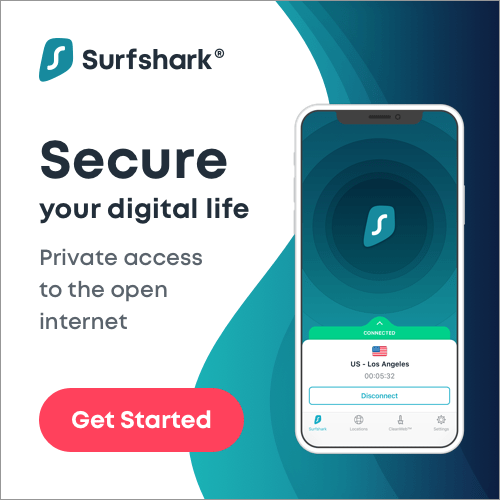
Pingback: The Benefits of WordPress Website Management: Tools for Security, Optimization, and Updates - Website Design Baltimore | SEO Baltimore | CGS Computers
Pingback: The Best GoDaddy Alternative for Domains & DNS: Cloudflare - Website Design Baltimore | SEO Baltimore | CGS Computers
Pingback: Securing Your Digital Presence: The Role of Cybersecurity in SEO - Website Design Baltimore | SEO Baltimore | CGS Computers
Pingback: The Importance of Regular WordPress Maintenance - Website Design Baltimore | SEO Baltimore | CGS Computers