Last updated on October 3rd, 2023 at 11:13 pm
Header & Footer design is typically the realm of Elementor Pro, but there is a way to do it with the free version too.

This post may contain affiliate links. We may earn a commission if you purchase an item through our links. It costs you nothing and helps us to fund this blog. Please see our Affiliate Disclosure & Notification for details.
Creating Headers & Footers using the FREE Version of Elementor
One of the great reasons to buy Elementor Pro is because it allows you to override your theme’s headers and footers with ones you create using Elementor. When it comes to designing with page builders, Elementor header templates have become the standard.
But did you know you can also do this with the free version of Elementor? Here’s how.
What You Need
First of all, you need the free version of Elementor. Additionally, you’ll need to get the Header, Footer, & Blocks Template plugin by Brainstorm Force, the same guys that make the hugely popular Astra WordPress theme.
Now if you’d rather not install an additional plugin and you want to go and grab Elementor Pro instead, it’s definitely worth the purchase price. You can see the current prices by clicking the banner below (affiliate link).

Using The Header, Footer, & Blocks Template Plugin
The Header, Footer, & Blocks Template plugin works with any WordPress theme. I prefer to use it with the Astra theme as the compatibility is pretty solid considering they’re built by the same developer. But you’re in no way limited to a theme selection with this plugin.
The nice thing is that not only does it include the functionality to custom design your headers & footers, but it also includes some Elementor widgets that have the most common items you’d find on those headers & footers. Currently, there are 8 widgets available:
- Site Logo
- Site Title
- Navigation Menu
- Copyright
- Page Title
- Site Tagline
- Search
- Retina Image
These widgets replace some of the ones that are included with Elementor Pro so you can build headers the same way, without the expense.
Another nice feature is that you can actually use the plugin to create Elementor blocks that you can embed anywhere within your site. That feature wasn’t demonstrated in my video, as most people use this plugin for the header & footer feature.
The Walk-Through
In the below video, I’ll walk through an Elementor header template creation and an Elementor footer template creation. Take a look.
Final Thoughts
If you’ve been looking for a way to use Elementor free to create your own headers & footers, then using the Header, Footer, & Blocks Template plugin is one of the best ways to do it. It doesn’t replace all of the features of Elementor Pro, but it can save you some money if headers and footers are the only pro features you really needed.
Sharif Jameel is a business owner, IT professional, runner, & musician. His professional certifications include CASP, Sec+, Net+, MCSA, & ITIL and others. He’s also the guitar player for the Baltimore-based cover bands, Liquifaction and Minority Report.

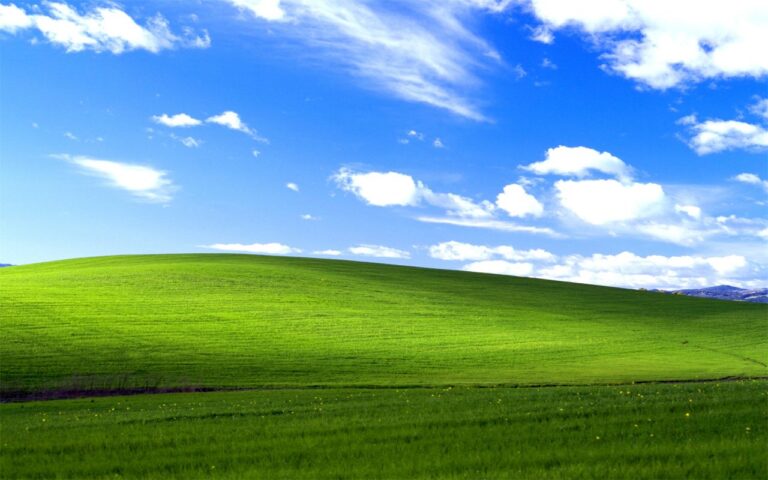



Subscribe to Our Mailing List
If you found the information in this post helpful, we'd love to have you join our mailing list. We promise we won't spam you, we only send out emails once a month or less.