Last updated on July 7th, 2024 at 10:51 am
These are all good starters for your next WordPress site.

This post may contain affiliate links. We may earn a commission if you purchase an item through our links. It costs you nothing and helps us to fund this blog. Please see our Affiliate Disclosure & Notification for details.
WordPress is the #1 content management system (CMS) on the Internet. It powers a full 25% of all the world’s websites. When you consider the number of ways a website can be built, 1 out of every 4 running on WordPress is massive. So what makes it such a great CMS? WordPress is easy to use and comes with a variety of free options that allow a designer to do just about anything.
WordPress isn’t just for the little guy either. Some of the biggest presences on the web use it for their CMS such as:
One of the big selling points for WordPress is the thousands upon thousands of free plugins. Plugins are little (or not-so-little) chunks of code that add functionality to your site with just a few clicks. No matter what you’re trying to do, you can almost always find a plugin out there that does it for you. Many of the best WordPress plugins are totally free! If you’re new to the WordPress game, check out these 10 plugins first.
The 10 Best WordPress Plugins List
1. Wordfence Security
Topping the list of the best WordPress plugins, Wordfence Security should be one of the first plugins you install on your site. The plugin includes a self-learning application layer firewall, automatic blocking of known malicious traffic, and a scanner that probes your site for malicious files. Want to see how many times someone is trying to log in to your admin account? The Wordfence Security dashboard will show you. Want a notification every time someone successfully logs into your WordPress site? Wordfence can do that too.
You should also consider following these guidelines to harden your site against attacks.

2. Yoast SEO
As one of the best WordPress plugins available, Yoast SEO hardly needs an introduction. With keyword optimization and live readability analysis, Yoast SEO helps you write content that will rank on major search engines. The free version includes a live sitemap of your site that you can submit to Google, Bing, & other search sites. It also helps with writing clean URLs & meta descriptions for every page and blog post. Yoast SEO also automatically adds image card tags for professional-looking social sharing but you’ll want to disable this particular feature in Yoast SEO if you’re also using our next plugin…
3. Facebook Open Graph, Google+ and Twitter Card Tags
Facebook Open Graph, Google+ and Twitter Card Tags is one of the most overlooked plugins on the Internet. Although the name is long, it’s a simple plugin that allows you to choose an image to display on your social shares. The card tags can increase your social click-through rate by as much as 500%! That’s definitely enough to make it to our list of the best WordPress plugins. Note that if you use this plugin, you’ll need to disable the feature in Yoast SEO to avoid a conflict. You could skip this plugin and let Yoast SEO do the heavy lifting, but it’s not nearly as flexible.
4. WP Super Cache
When it comes to Google, your site speed is a big factor in ranking. WP Super Cache makes our list of the best WordPress Plugins because it works ‘out of the box’ while retaining a ton of customization options. WP Super Cache helps speed up your site by compressing pages and serving up static HTML files instead of heavier PHP versions.
5. Google Analytics Dashboard for WP
The standard for measuring site analytics, Google Analytics Dashboard for WP is among the best WordPress plugins available. It automatically inserts your GA tags and gives you a nice widget so you can see your site stats right on your WordPress Dashboard. GADWP also gives you easy links in the admin panel for every post and page so you can see the reports you want quickly.
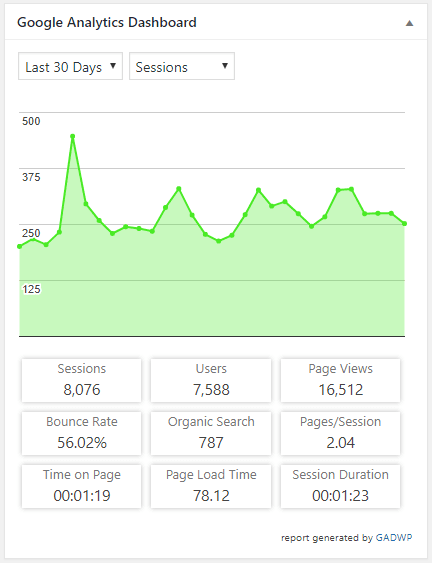
6. Redirection
If you’ve ever rebuilt a website from scratch or changed your permalink structure, Redirection will be one of the best WordPress plugins you’ve ever used. Redirection allows you to make real 301 redirects. It also keeps a log of all the 404 Page not Found errors on your site. You create redirects to valid pages right from the log! Speaking of 404 Page not Found…
7. 404 Page – Your Smart Custom 404 Error Page
The name says it all. It’s perfectly fine to use your WordPress theme’s default 404 page, but it’s much nicer to be able to design your own. Create a new page on your WordPress site and point the plugin to it. It’s that simple. 404 Page – Your Smart Custom 404 Error Page makes our list of the best WordPress plugins because it allows you to customize a part of your site that many designers don’t even think about.

One note: if you submit your sitemap.xml file to Google Search Console, this plugin will generate an error each time the sitemap is processed. This is normal. Your custom 404 page will be on the sitemap and Google will return the 404 error when it crawls it. It won’t affect your site ranking or page indexes though. You can use Yoast SEO to mark the page as no-index (removes from the sitemap) to eliminate the error.
8. Starbox
Does your theme omit the author information at the bottom of a post? Starbox has you covered. With the ability to insert author boxes automatically or via shortcode, there’s plenty of flexibility. If your theme doesn’t have a good author presentation, then Starbox will be one of the best WordPress plugins you can install.
EDIT: As of November 2017, Starbox was removed from the WordPress repository and has yet to be added back. While no information has been made available as to why it was removed, we have taken the precaution of removing it from our sites.
9. Statebuilt Facebook Page Like Popup
Does your company have a Facebook page? Then you know how difficult it can be to get more likes from your website traffic. If you have great organic traffic you need to convert that to Facebook likes! Unlike other pop-ups, Statebuilt Facebook Page Like Popup is less obtrusive than those full page ones. It won’t annoy your readers and still get those likes. If you’re trying to get conversions to your Facebook page from your website, then Statebuilt Facebook Page Like Popup will be one of the best WordPress plugins you’ll use.
10. AddToAny Share Buttons
While we’re on the topic of social media, AddToAny Share Buttons will drop sharing options into your posts and pages for you. It’s completely customizable. Another nice feature is the action is recorded in Google Analytics so you can actually see how many times actions have been taken on specific pages from GA. There are some better social sharing plugins out there, but they all cost money. AddToAny Share Buttons is totally free and gets the job done.
Does your business use any of these plugins? If not, you should!
Let us know in the comments if you have any great plugins that should be added to our list of the best WordPress plugins.
Sharif Jameel is a business owner, IT professional, runner, & musician. His professional certifications include CASP, Sec+, Net+, MCSA, & ITIL and others. He’s also the guitar player for the Baltimore-based cover bands, Liquifaction and Minority Report.

Pingback: UpdraftPlus: The Most Underrated Plugin for WordPress Backups - Website Design Baltimore | SEO Baltimore | CGS Computers